ERROR B200
Problem
When using your Canon printer you see the error B200.Cause
This error displays because of an ink cartridge error and comes up when the chip on the ink cartridge isn’t been read correctly and/or the chip is faulty.Solution
Making sure the contacts on the cartridge are clean and re-seating it may help. However, often in this case it is new cartridges that are needed.Error 5011
Get the printer repaired by the provider or manufacturer.
Error 5100
An error occurred in the carriage encoder signal.
- Check for any obstructions of the carriage’s movement.
- Reseat the ink.
- Reset the Ink Absorber
The print head is overheating.
Turn the printer off to allow it to cool down and turn it on again but seek repair if the problem persists.
Error 5400
The internal temperature is not what it should be.
Error 5700
The sheet feeder needs to be replaced. It can be that the gears in the printer and/or sensor have become faulty.
Error 6000
An error occurred in the LF encoder signal.
Can be the result of a deep paper jam with pins, paper or other miscellaneous objects stuck in there.
Error 6A00
The cartridge mechanisim is jammed.
FOR IP/MP MODELS, HERE'S THE LIST OF THE ERROR CODES
<<<<BACK<<<
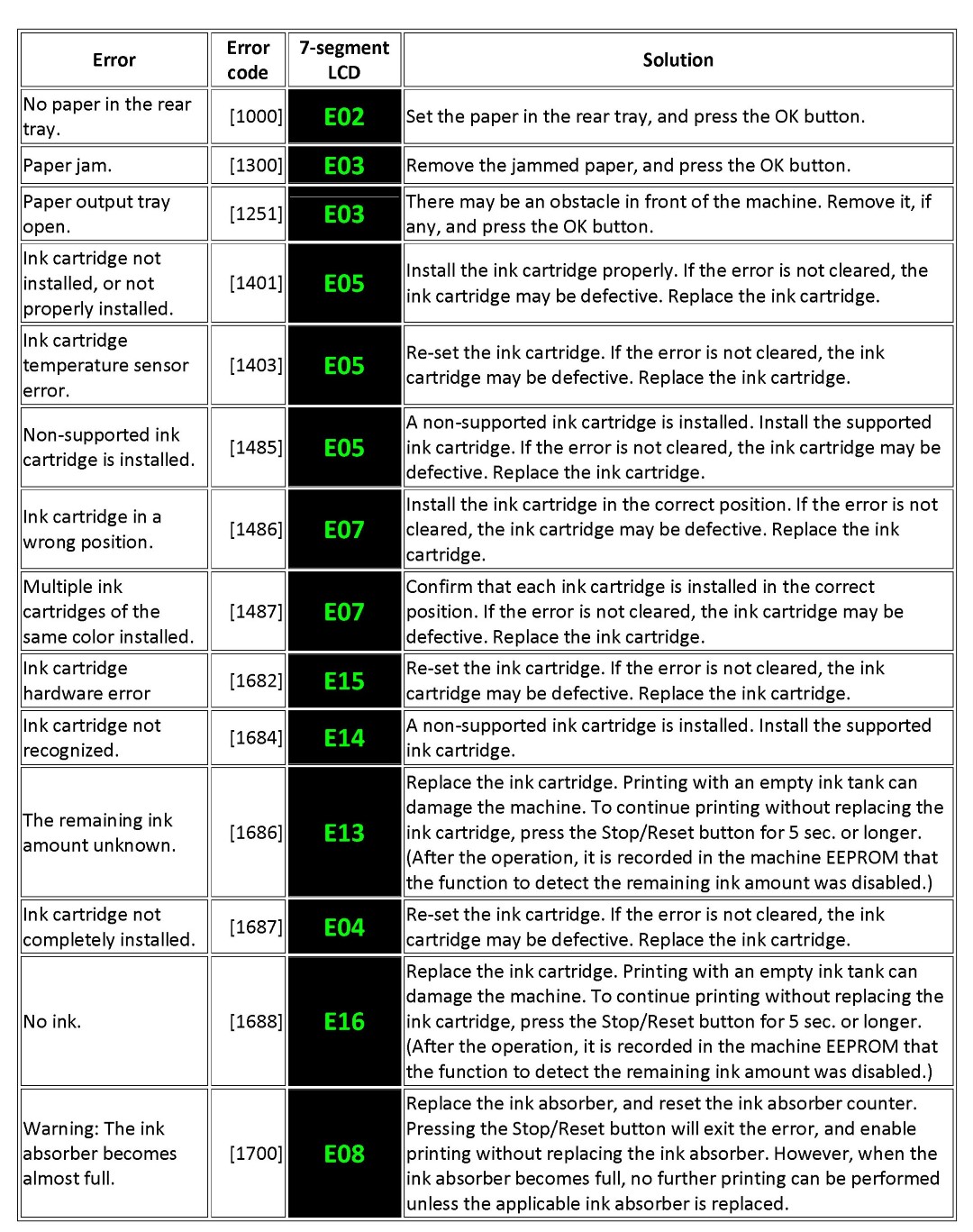
Add a comment